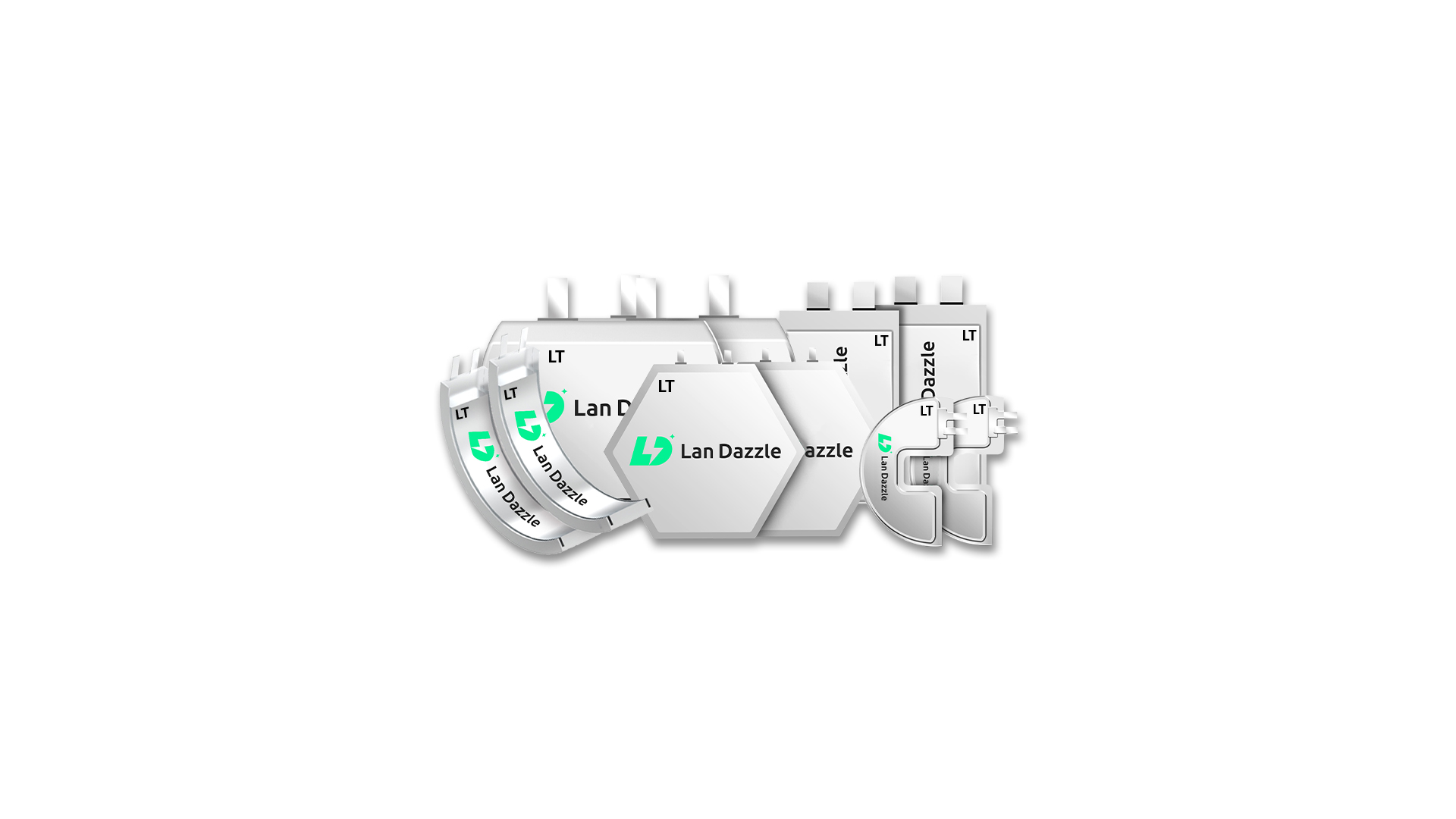Smart glasses are rapidly evolving from futuristic concepts to practical everyday tools. Offering hands-free access to information, communication, and immersive experiences, these innovative devices are becoming increasingly integrated into our personal and professional lives. However, like any piece of advanced technology, their functionality hinges on one crucial aspect: power. Understanding how smart glasses are charged is essential for ensuring their reliability, longevity, and optimal user experience.
This comprehensive guide will delve into the various methods used to power your smart glasses, providing step-by-step instructions, troubleshooting tips, and best practices for maintaining battery health. Whether you’re a seasoned tech enthusiast or new to the world of wearable technology, this article will equip you with the knowledge to keep your smart eyewear charged and ready for action.
Why Understanding Smart Glasses Charging Matters
Imagine relying on your smart glasses for navigation during a critical business trip, only to have them power down unexpectedly due to a depleted battery. Such scenarios highlight the importance of understanding how to properly charge your device. Beyond mere convenience, knowledge of smart glasses charging protocols can significantly impact the longevity of your investment. Incorrect charging habits can potentially damage the battery or shorten its lifespan, leading to diminished performance and the need for premature replacement.
Furthermore, the variety of charging methods available for different smart glass models necessitates user awareness. Knowing whether your device supports USB-C, magnetic, or wireless charging allows you to choose the appropriate accessories and charging environments. This understanding also contributes to a more seamless and efficient user experience, ensuring that your smart glasses are always powered when you need them most.
The Fundamentals of Smart Glasses Batteries
At the heart of every pair of smart glasses lies a battery, typically of the Lithium-ion Polymer variety. These batteries are favored for their high energy density and relatively lightweight design, crucial factors for comfortable wearable devices. The capacity of a smart glasses battery is usually measured in milliampere-hours (mAh). A higher mAh rating generally translates to longer usage times between charges.
However, battery life is not solely determined by capacity. Several factors influence how long your smart glasses will last on a single charge, including the brightness of the display, the intensity of feature usage (such as continuous video recording or augmented reality overlays), and the type of wireless connectivity in use (Bluetooth, Wi-Fi, cellular). It’s also important to recognize that all batteries degrade over time. With each charge cycle, a battery’s capacity gradually diminishes, a natural process that users should be aware of.
How Smart Glasses Are Charged: Common Methods
While specific charging methods can vary between manufacturers and models, several common approaches are prevalent in the current smart glasses market:
-
USB-C Charging: USB-C has become the most common charging method for smart glasses. Its reversible design and support for fast charging (Power Delivery) make it user-friendly. To charge, simply connect the provided USB-C cable to the glasses and a compatible power source. Use the recommended charger to avoid damage. Charging indicators, such as LED lights or on-screen notifications, will confirm that the device is charging. Many popular smart glasses rely on USB-C as their primary charging option.
-
Magnetic Charging (Pogo Pins): Some smart glasses utilize a magnetic charging system, often employing pogo pins – small, spring-loaded contacts that align magnetically with the charging cable or dock. This method offers a secure and often effortless connection. The magnetic attachment ensures that the charger stays in place, reducing the risk of accidental disconnection. However, magnetic chargers are often proprietary, meaning you might need to use the specific charger designed for your smart glasses. While convenient, this can be a drawback if the original charger is lost or damaged. Certain specialized or industrial-focused smart glasses often employ magnetic charging for its robust and reliable connection.
-
Wireless Charging (Inductive): Following the trend in smartphones and other gadgets, some smart glasses are beginning to incorporate wireless charging capabilities based on the Qi standard. This allows for convenient, cable-free charging by simply placing the smart glasses on a compatible wireless charging pad. While offering ease of use, wireless charging can sometimes be slower than wired methods and requires precise alignment of the device with the charging pad. As wireless charging technology advances and becomes more integrated into everyday environments, it is expected to become a more common feature in smart eyewear.
-
Charging Cases: Similar to those used for wireless earbuds, some smart glasses come with or have optional charging cases available. These cases contain an internal battery that can recharge the smart glasses when they are stored inside. Charging cases are particularly useful for on-the-go charging, providing a portable power bank for your eyewear. To charge the glasses, you simply place them in the case, and the case itself is then typically charged via USB-C. This dual-stage charging solution enhances the overall battery life and convenience for users who are frequently away from power outlets.
Step-by-Step Guide to Charging Your Smart Glasses
While specific instructions may vary slightly depending on your smart glasses model, here’s a general step-by-step guide to follow:
- Identify the Charging Port: Locate the charging port on your smart glasses. This could be a USB-C port, magnetic connector, or require placement on a wireless charging pad or within a charging case. Consult your device’s manual if you’re unsure of its location.
- Connect the Charging Cable (if applicable): If using a wired charging method (USB-C or magnetic), connect the appropriate end of the charging cable to the charging port on your smart glasses.
- Connect to a Power Source: Plug the other end of the USB cable into a power adapter (wall charger) or a USB port on a computer. For magnetic chargers, ensure the magnetic connectors are securely attached. For wireless charging, place the smart glasses on a compatible charging pad, ensuring proper alignment as indicated by the pad’s instructions. For charging cases, ensure the glasses are properly placed inside, and then connect the case to a power source via its charging port (usually USB-C).
- Observe Charging Indicators: Pay attention to any LED lights or on-screen notifications that indicate the charging status. The lights may change color (e.g., from red to green) or pulse to show that charging is in progress. On-screen displays might show a battery icon filling up or a percentage indicating the current charge level.
- Allow Sufficient Charging Time: Let your smart glasses charge for the recommended duration. Refer to your device’s manual for estimated charging times. While modern batteries have overcharge protection, it’s generally advisable to disconnect the charger once the battery is fully charged.
- Disconnect the Charger: Once charging is complete, carefully disconnect the charging cable from the smart glasses and the power source. For wireless charging, simply remove the glasses from the charging pad.
Troubleshooting Common Charging Issues
Encountering charging problems can be frustrating. Here are some common issues and how to address them:
- Smart glasses won’t turn on even after charging: First, ensure that the charging cable and power adapter are functioning correctly. Try using a different cable or adapter. Check the charging port on your smart glasses for any debris or damage. If possible, try charging from a different power outlet or USB port. If the issue persists, the battery might be deeply discharged or there could be a hardware problem requiring professional repair.
- Charging is slow: Slow charging can be due to several factors. Ensure you are using the charger that came with your smart glasses or a certified charger with the correct voltage and current output specifications. Using a low-power USB port on a computer might also result in slower charging compared to a wall adapter. Check if the charging cable is damaged, as this can impede power transfer.
- Smart glasses stop charging intermittently: This could be due to a loose connection. Ensure the charging cable is securely plugged into both the smart glasses and the power source. If you’re using a wireless charger, try repositioning the glasses on the pad. A faulty cable or adapter can also cause intermittent charging.
- Overheating during charging: It’s normal for electronic devices to get slightly warm while charging. However, if your smart glasses become excessively hot, disconnect them from the charger immediately and let them cool down. This could indicate a problem with the battery, charger, or the device itself. Avoid charging in direct sunlight or hot environments.
- When to seek professional help: If you’ve tried these basic troubleshooting steps and your smart glasses still aren’t charging properly, it’s best to consult the manufacturer’s support documentation or contact their customer service for assistance. Attempting to repair the device yourself could void the warranty or cause further damage.
Tips for Maintaining Smart Glasses Battery Health
Proper charging habits can significantly extend the lifespan of your smart glasses battery:
- Avoid fully depleting the battery frequently: Modern lithium-ion batteries perform best when kept within a certain charge range. While occasional full discharges are fine, consistently letting the battery drop to zero can put unnecessary stress on it.
- Store smart glasses in moderate temperatures: Extreme heat or cold can negatively impact battery health. Avoid leaving your smart glasses in direct sunlight or freezing conditions for extended periods.
- Keep the charging port clean and free of debris: Dust, lint, or other particles can accumulate in the charging port and interfere with the charging connection. Use a soft, dry brush or compressed air to gently clean the port if necessary.
- Update device firmware: Manufacturers often release firmware updates that can include improvements to battery management and charging efficiency. Ensure your smart glasses are running the latest software version.
结论
Understanding how smart glasses are charged is crucial for maximizing their functionality and longevity. By familiarizing yourself with the different charging methods, following proper charging procedures, and implementing basic battery maintenance tips, you can ensure that your smart eyewear is always powered up and ready to enhance your daily experiences. As smart glasses technology continues to advance, we can expect further innovations in charging solutions, promising even greater convenience and efficiency in the future.
Custom Battery Solutions from Lan Dazzle
If you’re designing or manufacturing smart glasses, the choice of battery can make or break your product. A compact form factor, lightweight design, high energy density, and safe performance are all critical in this fast-evolving market.
在 兰炫我们专注于 定制锂聚合物电池 for wearable devices — including 智能眼镜, AR/VR headsets和 audio eyewear. Our batteries are engineered to fit even the slimmest frame designs, offering:
-
Ultra-thin, high-capacity LiPo cells
-
Flexible shapes for optimized space utilization
-
Wide operating temperature range
-
Reliable cycle life and safety protections
Whether you need a standard small form factor or a fully customized battery, we can help you achieve the perfect balance of size, power, and performance.
📧 联系我们 于 info@landazzle.com to discuss your project!